How to send Jabber (XMPP) messages from Django
Posted on Wed 11 November 2015 in Programming
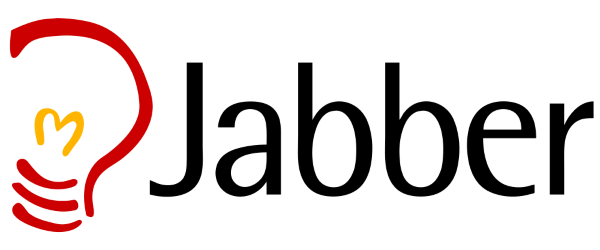
Did you ever want to have a simple Django notification bot? An intranet one which just sends you (or someone you tell it to) Jabber messages when certain events occur? So did I. Please, welcome: django-jabber.
Installation and configuration are dead simple:
pip install django-jabber
And then put this at your settings.py:
INSTALLED_APPS = (
...
'django_jabber',
...
)
# Tweak settings below as necessary
JABBER_HOST = 'jabber.domain.com'
JABBER_USER = 'robot@domain.com'
JABBER_PASSWORD = 'someStr0ngOne!1'
JABBER_USE_TLS = True
JABBER_USE_SSL = False
JABBER_DRY_RUN = False # Useful for testing
And we’re done!
Now let’s say you have an intranet forum. And you want to tell Bob and Alice that new topic is posted:
from django_jabber import send_message
recipients = ['bob', 'alice', ]
topic = 'Hey there!'
send_message(u'New topic: %s' % topic, recipients)
Notice we omit the @domain part in recipients’ names. The package assumes you
use it in-house, having one domain. It would be easy, though, to make it
understand foreign domains (pull requests are welcome!).
That’s it! Let me know if you have any ideas on improving this package.